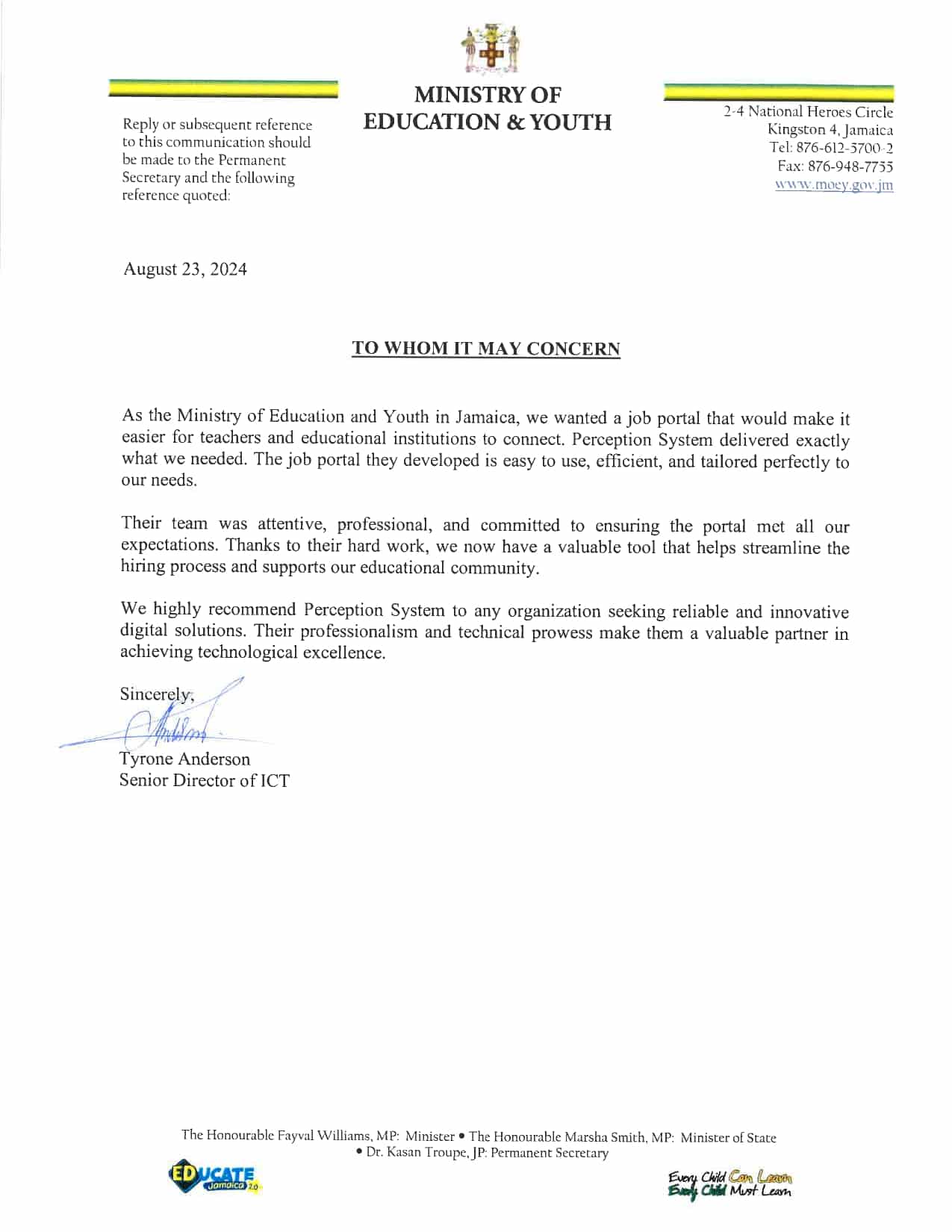Table of contents:
Understanding Custom Recruitment Software
What is Custom Recruitment Software?
Benefits of Custom Software
Examples of How Custom Software Meets Business Needs
1. Business Size and Growth Potential
2. Recruitment Needs and Objectives
3. User-Friendliness and Accessibility
Factors Influencing Cost
Comparing Costs: Custom vs. Off-the-Shelf Software
Pricing Models
Key Features
Customization Capabilities
API Capabilities and Third-Party Integrations
In today’s competitive job market, recruiting the right talent is more challenging than ever. As businesses strive to attract the best candidates, they need tools that streamline the hiring process, improve efficiency, and enhance the candidate experience. This is where recruitment software comes into play.
Applicant Tracking Systems (ATS) and other recruitment tools have revolutionized how organizations manage hiring. However, off-the-shelf software may not always address the specific needs of every business. This is where custom recruitment software comes in. Unlike generic solutions, recruitment software is tailored to fit a company’s unique hiring processes, making it a game-changer for businesses looking to scale or streamline recruitment efforts.
In this blog, we will explore the key factors to consider when choosing the right custom recruitment software for your business. From understanding what recruitment software is, to evaluating key features, budget considerations, and vendor reputation—this guide will help you make an informed decision that aligns with your company’s growth and recruitment objectives.
Understanding Custom Recruitment Software

Before diving into the selection process, it’s essential to understand what custom recruitment software entails and how it differs from off-the-shelf solutions.
What is Custom Recruitment Software?
Custom recruitment refers to a tailored software solution designed specifically to meet the unique hiring needs of a business. Unlike off-the-shelf solutions, which are pre-designed for broad use, custom software is developed to integrate seamlessly with existing business processes and systems. It is personalized to accommodate the company’s specific workflows, recruitment strategies, and data management needs.
Benefits of Custom Software
There are several key advantages to choosing custom recruitment over generic, off-the-shelf options:
- Scalability: Custom solutions can grow with your business. Whether you’re expanding your team or increasing the volume of hiring, your software will be able to adapt to these changes.
- Flexibility: Custom recruitment software offers flexibility that allows you to tailor workflows, features, and integrations as per your organization’s needs.
- Meeting Unique Business Needs: Custom software can be designed to support industry-specific requirements, regulatory compliance, and internal workflows, ensuring that the solution perfectly aligns with your hiring objectives.
Examples of How Custom Software Meets Business Needs
For example, a tech company may need recruitment software that integrates with coding assessment tools, while a healthcare organization may require a solution that ensures compliance with healthcare regulations. In both cases, recruitment software can be tailored to support these specialized needs, giving your business an edge in the hiring process.
III. Key Factors to Consider When Choosing Custom Recruitment Software
Choosing the right custom recruitment for your business requires careful consideration of several factors. Below are the most important elements to keep in mind:
1. Business Size and Growth Potential
Your company’s size and growth potential play a critical role in selecting the right recruitment software. A small business with fewer hiring needs may not need a complex solution, while a large organization with thousands of hires each year will require a more robust system that can handle high-volume recruiting.
- Scalability: It’s crucial that the software can scale as your business grows. Whether your company is expanding rapidly or planning for long-term growth, your recruitment software should accommodate increasing hiring demands without compromising performance.
2. Recruitment Needs and Objectives
Identify your specific recruitment goals and the features that would help you achieve them. For example:
- Volume of Hires: If your business hires frequently, look for software that can handle a high volume of applications and candidates.
- Talent Pool: Consider whether the software can tap into various talent pools, including passive candidates, alumni, and external job boards.
- Job Types and Complexity: Different businesses may need different features based on the complexity of the roles they are hiring for. A custom solution allows you to tailor features like resume parsing, candidate screening, and automated job postings to your specific requirements.
3. User-Friendliness and Accessibility
An intuitive, user-friendly interface is critical for both your recruitment team and candidates. Custom recruitment software should be easy to navigate and provide seamless interaction for all users involved. Key considerations here include:
- Ease of Use for HR Teams: The software should be easy for recruiters to learn and operate without requiring extensive training.
- Candidate Experience: A smooth, streamlined process ensures a better experience for candidates, from applying to communication. It’s important that the system supports responsive design, allowing candidates to apply from any device.
- Cloud-Based vs. On-Premise: Cloud-based software provides flexibility, accessibility, and scalability, especially for remote or hybrid teams. However, some organizations may prefer on-premise solutions for more control over their data.
IV. Budget Considerations: How Much Should You Spend on Custom Recruitment Software?
One of the most crucial factors in choosing recruitment software is understanding your budget. Custom solutions can come with a higher upfront cost compared to off-the-shelf software, but they often provide a better long-term ROI. Here are several budget-related factors to consider:
Factors Influencing Cost
- Customization Complexity: More complex customization requires additional time and resources, increasing the overall cost.
- Integrations: The more integrations needed with existing business systems (HRIS, payroll, performance management), the higher the cost.
- Number of Users: Software designed for a large team or enterprise will cost more than a solution designed for a smaller organization.
- Ongoing Support and Maintenance: Some vendors offer ongoing support and maintenance as part of the package, while others may charge for these services on an ongoing basis.
Comparing Costs: Custom vs. Off-the-Shelf Software
While off-the-shelf software may appear to be more affordable initially, the long-term costs can add up if it requires frequent updates, additional integrations, or manual workarounds. Custom recruitment, although more expensive upfront, can save significant time and effort in the long run by streamlining processes and reducing errors.
Pricing Models
When considering a budget, you will also encounter different pricing models:
- Subscription-Based: Pay monthly or annually, which is ideal for businesses that want predictable costs.
- One-Time Payment: A single, upfront fee that provides lifetime access to the software.
- Pay-Per-Use: Only pay for what you use, which is useful for businesses with fluctuating recruitment needs.
V. Customization Options and Features to Look for in Recruitment Software
The ability to tailor your recruitment software to meet the specific needs of your business is one of the key benefits of custom solutions. Here are the essential features to look for:
Key Features
- Candidate Sourcing and Management: Look for software that integrates with popular job boards, automates resume parsing, and offers advanced search filters to help you find the best candidates quickly.
- Interview Scheduling and Communication Tools: recruitment software should offer automated scheduling, calendar syncing, and streamlined communication between recruiters and candidates.
- Reporting and Analytics: Track key recruitment metrics such as time-to-hire, cost-per-hire, and candidate quality. Custom dashboards can provide real-time insights into your recruitment processes.
- Onboarding Integration: Streamline the hiring process further by integrating your recruitment software with your onboarding system, ensuring a smooth transition from candidate to employee.
Customization Capabilities
- Tailored Workflows: Custom software allows you to design workflows that match your organization’s recruitment processes, ensuring consistency and efficiency.
- Integration with Existing HR Systems: Ensure your recruitment software integrates with existing business systems like HRIS, payroll, and performance management for a seamless flow of data.
- Customizable Dashboards: Build reports and dashboards that are aligned with your business goals, allowing you to monitor key recruitment metrics.
Integration with Other Business Systems
Custom recruitment should seamlessly integrate with other HR and business systems, including payroll, HRIS, and LMS.
API Capabilities and Third-Party Integrations
Look for software that offers API capabilities, allowing it to integrate with third-party tools and systems. Integrating recruitment software with other business systems improves data accuracy, reduces manual data entry, and enhances overall efficiency.
Support and Maintenance: Ongoing Considerations

When selecting custom recruitment, ongoing support is essential. Ensure that your vendor offers comprehensive support, including training, troubleshooting, and regular updates. Key considerations include:
- Dedicated Support Teams: Choose a vendor with a reliable support team that can quickly address any issues.
- Scalability and Future-Proofing: Ensure that the software can grow and adapt as your business needs evolve.
Evaluating Vendor Reputation and Customer Reviews
To ensure you’re choosing the right vendor, assess the vendor’s reputation and customer reviews. Look for established vendors with a proven track record in the industry, and review customer testimonials and case studies to understand the software’s effectiveness.
Conducting a Trial or Pilot Program
Before committing to a long-term investment, it’s important to test the software through a trial or pilot program. During this period, evaluate the ease of use, customization options, and customer support to determine if the software is the right fit for your needs.
Conclusion
Choosing the right custom recruitment software is crucial for businesses looking to optimize their hiring processes and remain competitive. Consider factors like business size, budget, scalability, customization options, integration capabilities, and vendor reputation. A thoughtful selection process will ensure that you invest in a solution that not only meets your immediate needs but also supports your long-term growth and recruitment goals.
Hire on-demand dedicated developers of desired skill & experience.
By taking the time to evaluate your options, conducting trials, and understanding what features are most critical for your business, you can make an informed decision that will help you attract and hire the best talent.